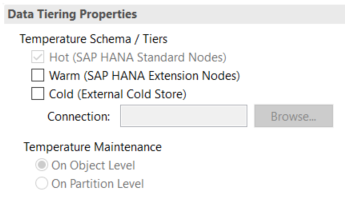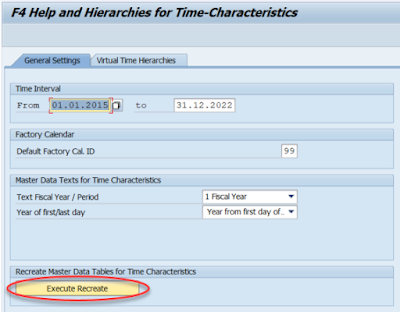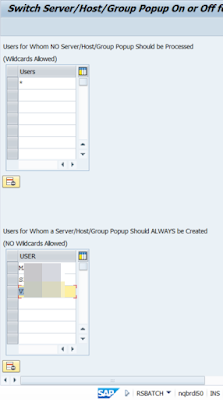With
SAP BW system there are few fixed system InfoObjects or so called special BW
InfoObject or technical characteristics. These serve as technical
infrastructure for BW inner technologies. From functional perspective, these
objects cannot be adjusted, as it is a normal case of the objects delivered
from Business Content. These objects usually represents master data objects. Normally
the master data and texts are returned by ABAP classes.
Meta
data (e.g. View of master data tables, Text table (of a character.), Data
element (semantic domain), Domain name, Conversion Routine, Number of the
number range object of a characteristic, Name of a Search Help, Short Text
Field in the Text Table of a Characteristic, Medium-Length Text Field in Text
Table of a Characteristic, Long Text Field in the Text Table of a Characteristic,
Language Field in Special Text Table of a Special Char., Flag: Text Table is
Client-Specific, Special Char: IOBJ Field Name in Special Master Table, Special
Check Table is Client-Specific) of delivered fixed system InfoObjects is stored
in table RSDIOBJFIX (Delivered Fixed
System InfoObjects).
Here’s a list
of the delivered fixed system InfoObjects in the BW systems as seen in BW/4 2.0:
0ACTUALDATA Currentness of Data
0ACTUALDATV Currentness of Data
0ALEAFNODCH Changeable Display for Generated Leaves
0ALEAFNODSP Do Not Display Leaves for Inner-Nodes in the Query
0ARCHDOBJID Data Object in Archiving Request
0ARCHDPAKID Data Package in Archiving Request
0ARCHRECNO Data Record Number in
Archiving Data Package
0BCTCOMP
0BOOL Truth Value
0BUCKET Directory of
Precalculated Value Sets
0BUDGET_CAT
0CALDAY Calendar Day
0CALMONTH Calendar Year/Month
0CALMONTH2 Calendar month
0CALQUART1 Quarter
0CALQUARTER Calendar Year/Quarter
0CALWEEK Calendar Year/Week
0CALYEAR Calendar Year
0CB_IPT
0CB_OV
0CB_RLC
0CB_VQT
0CB_WTT
0CHANGEMODE
0CHILDID ID of First
Lower-Level Node
0CHNGID Change Run ID
0CLIENT Client
0CURRENCY Currency key
0DATAPAKID Data Package
0DATE Date
0DATEFROM Valid From
0DATETO Valid To
0DOCAPPL Document Store
0DOCID Document Document ID
0DOCTAG Document Tag
0ENTITYCNTR
0FACTCOUNT Data Record Counter
(is not allowed to be used)
0FISCPER Fiscal year /
period
0FISCPER3 Posting period
0FISCVARNT Fiscal year variant
0FISCYEAR Fiscal year
0GN_BWBEOTY
0GN_IOBJNM
0HALFYEAR1 Halfyear
0HIENM Hierarchy Name
0HIER_HIEID Internal hierarchy ID
0HIER_NODE Hierarchy Node(s)
0HIER_VERS Hierarchy version
0H_ALEAFNOC Display for Generated Leaves Cannot Be Changed
0H_CHILDID Technical ID of
First Child Hierarchy Node
0H_HIENM Technical Name of
Hierarchy
0H_HIERNODE Name of Text Node
0H_INTERVL Interval Indicator
for Hierarchy Node
0H_IOBJNM Characteristic for
Hierarchies
0H_LEAFNOD Do Not Display Inner
Nodes
0H_LINK Link Indicator
for a Hierarchy Node
0H_NEXTID Technical ID of
Same-Level Hierarchy Node
0H_NODEID Technical Node ID
of Node in Hierarchy
0H_NODEPOS Position of Nodes
Relative to Leaves
0H_NORESTNO Display Assigned Nodes Only
0H_PARENTID Technical ID of
Higher-Level Hierarchy Node
0H_SIGNCH Reverse Sign for
Hierarchy Nodes
0H_STARTLEV Level to which you
want to drilldown the hierarchy
0H_TIMESTMP Change Time Stamp: Hierarchies for Direct Access
0H_TLEVEL Level of a
Hierarchy Node
0H_VERSION Hierarchy Version
0INFOPROV InfoProvider
0INTVAL Indicator
showing whether node is an interval
0IOBJNM InfoObject
0LANGU Language key
0LEAFFROM From-Value of an
Interval Node
0LEAFTO To-Value of an
Interval Node
0LINK Link
Indicator for a Link Node
0LOGSYS Source System
0NEARLINE Near-Line Storage
0NEXTID ID of Next
Same-Level Node with Same Higher-Level Node
0NODECHAVL Characteristic Value
of a Hierarchy Node
0NODEID Technical ID of
a Node in a Hierarchy
0NODEPOSIT Positions of the
nodes in reference to their leaves
0NORESTNODE Suppression of unassigned nodes
0NUMDAY Number of Days
0NUMWDAY Number of Workdays
0OBJECTID Object
Identification in Segments
0PARENTID Technical Node ID
of the Higher-Level Node
0RATE_TYPE Exchange Rate Type
0RECORD Data Record
Number
0RECORDMODE BW Delta Process: Update Mode
0RECORDTP Record type
0REQPLAN Request ID in
Buffer (Planning)
0REQTSN Request
Transaction Sequence Number
0REQUEST Request GUID
0REQUID Request ID
0REQ_CDATE Date Request was
Created
0REQ_LDATE Date Request was
Loaded
0RSPL_CREA Create combinations
0RSPL_CTTNM Currency Translation Type
0RSPL_DISEP Epsilon for Error
Behavior: Reference Total
0RSPL_DISFA Distribution key
0RSPL_DISST Distribute All or Non
Assigned
0RSPL_DISTP Top Down or Explicit
Distribution
0RSPL_DOBJC Data Object Column (old SF)
0RSPL_FCAL Smoothing Factor
Base Value (Alpha)
0RSPL_FCALF Lower Limit Alpha
0RSPL_FCALS Stepsize Alpha
0RSPL_FCALT Upper Limit Alpha
0RSPL_FCBE Smoothing Factor
Trend Value (Beta)
0RSPL_FCBEF Lower Limit Beta
0RSPL_FCBES Stepsize Beta
0RSPL_FCBET Upper Limit Beta
0RSPL_FCDMP Trend Dampening Factor
0RSPL_FCGA Smoothing Factor
Gamma (Seasonal Component)
0RSPL_FCGAF Lower Limit Gamma
0RSPL_FCGAS Stepsize Gamma
0RSPL_FCGAT Upper Limit Gamma
0RSPL_FCLOG Log Statistical Key Figures
0RSPL_FCORD Order of Moving Average
0RSPL_FCPER Number of Periods per
Season
0RSPL_FCSIG Sigma Factor
0RSPL_FCSPO Sporadic Forecast
0RSPL_FCTDM Trend Dampening
0RSPL_FCWHT Weighting factor
0RSPL_FCZR Ignore Initial Zeros
0RSPL_FLINE Formula Line
0RSPL_FSEQN Sequence Number for Formula Lines
0RSPL_HDLN Header Line
0RSPL_IOBJ InfoProvider Column
0RSPL_OPT
0RSPL_PSD
0RSPL_PSSTA
0RSPL_REVAL Revaluation Factor
0RSPL_ROLE
0RSPL_ROUND Rounding to Next Unit
0RSPL_SEQNR Sequence Number
0RSPL_SFAC Same Factor for All
Key Figures
0RSPL_SGN
0RSPL_SSE
0RSPL_START Start Line in File
0RSPL_STAT
0RSPL_UOMNM Quantity Conversion Type
0RSPL_VALUE Key Figure Value
0RTYPE Exchange Rate Type
0RTYPE2 Exchange Rate
Type
0SIGNCH Reverse +/-
Signs
0SOURSYSTEM Source system ID
0STARTLEVEL Start-Drilldown Level
in the Query Display
0SWITCH Switch
0TCAACTVT Activity in
Analysis Authorizations
0TCAIPROV Authorizations for
InfoProvider
0TCAKYFNM Key Figure in
Analysis Authorizations
0TCAVALID Validity of an
Authorization
0TCTIOBJVAL Characteristic value
0TCTMDXFC MDX Functions
0TIME Time
0TLEVEL Level of a
Hierarchy Node
0TXTLG Long description
0TXTMD Medium description
0TXTSH Short description
0TXTXL Extra long description
0UNIT Unit
of measure
0UOMN1 Quantity - Denominator
0UOMN1D Quantity -
Denominator
0UOMN1F Quantity -
Denominator
0UOMZ1 Quantity - Counter
0UOMZ1D Quantity -
Counter
0UOMZ1F Quantity -
Counter
0WEEKDAY1 Weekday
More
information:
Technical
IOs for w-o DSO
2074801 - Issues
with special BW InfoObjects like 0FISCYEAR, 0CALMONTH, 0INFOPROV, 0IOBJNM
Wiki
- Technical characteristics and time characteristics