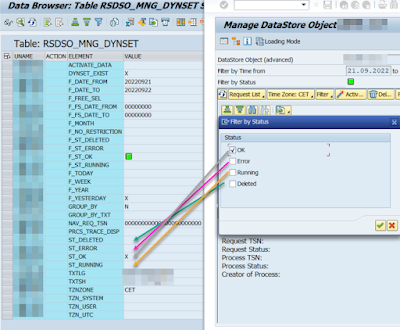Normally
in case a deletion of data is to be performed it is possibel to be done via
RSA1 t-code or in case of BW/4 in its web
environment (SAP
BW∕4HANA Cockpit). If this task is supposed to be automated, it is possible
to leverage deletion process in process chains. However, there is also a
dedicated t-code for deleting of data from the fact table of BW’s
InfoProviders. It is called DELETE_FACTS
t-code. It is associated with ABAP program RSDRD_DELETE_FACTS. The
program/t-code is also available in BW/4 based BW
systems.
In
case it is set to “Direct Deletion”
the program asks for deletion criteria and deletion itself is performed as a
next. The deletion criteria is just a filter that is setup by a user and is used
for deletion. Only data that are returned by the filter criteria are deleted.
Next
radio button is called “Generate
Selection Program”. It generates either GP program
for the InfoProv deletion. The generated program contains selection screen that
serves as deletion criteria. User can input the filter in here. Once the deletion
criteria are provided the deletion can be performed.
Finally,
there is third radio button called “Generate
Deletion Program”. The report is generated on the fly and the deletion
criteria are static only available when the GP is generated. Thus no usage of ABAP
program variants in this case.
Instead
the GP program a real program name can be given in another option field of the
selection screen – called “Name of report”.
The
deletion itself is performed in a very interesting way. BW system copies the
data are not supposed to be deleted (selection criteria reversed) to temporary
DB table. The temp table is a copy of real InoProvider DB table. Next is that
the system deletes the original (infoprov) table completely. Not just the data
in the table but whole table is dropped. Finally, as a last step the system
renames the temp table to original table. Reason why it is doing like that is a
performance. You can read more details about this approach in a SAP Note listed
below.
More
information:
2918552 - [BW Central KBA]
Selective Deletion