Sunday, July 29, 2012
SAP license expiration message
Trailblazer project
- SAP NetWeaver Business Warehouse powered by SAP HANA (7.3 version)
- SAP HANA content (e.g. SAP Sales and Operations Planning 2.0, SAP Smart Meter Analytics 1.0)
- SAP HANA accelerators (e.g. CO-PA Accelerator)
- update 11-10-2012 -
First Experience with ABAP for HANA – Evolution or Revolution?
Co-Innovation among SAP and its SAP Mentors enables optimization of the ABAP platform for HANA
Usage of Output number of hits / Show Number of Hits in Display Data functionality
Monday, July 23, 2012
Not very known transaction codes for lists
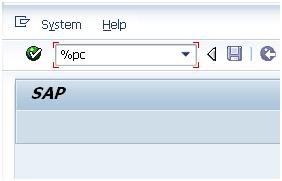
Again
it is very helpful in case no standard icon of binocular is available in the
toolbar of SAP GUI menu. Also continued search with can be
achieved by transaction field code %SC+.
Few more command fields related to handling of SAP GUI sessions:
·
/n<t-code> terminates current transaction and calls other transaction
indentified by its t-code
·
/o<t-code>
opens a new session and starts transaction t-code in this
session
·
/n terminates
the transaction
·
/nend terminates
all separate sessions and logs off (same as via menu "System -> Log
off")
·
/nex terminates
all separate sessions and logs off immediately (without any warning)
·
/o0 opens a new session without
starting a transaction in it
·
/o lists existing sessions and
allows deletion or opening of a new session
·
/i terminates
current session (same as via menu "System -> End session")
·
/i1
, /i2 ,... terminates
the session with the specified number
·
.xyzw to support
menu navigation so called "Fast path", in situations in which it is
not possible to navigate via mouse (faulty mouse device), where
"xyzw" refers to the underlined letters in the menu
More command fields related batch input processing:
·
/n terminates current
background input t-code and closes it as "Failed"
·
/bdel deletes the current background input
transaction
·
/bend terminates background input processing and sets
the session to "Failed"
·
/bda switches from "Display errors only"
to "Process in foreground"
·
/bde switches from "Process in foreground"
to "Display errors only"
More information:
Resetting
buffers: t-codes /$*
26171 - Possible
entries in the command field ("OK code")
Sunday, July 8, 2012
Do you know basic components of BW from SMP perspective?
- update 27/10/2012 -
For basic components of BusinessObjects software see here.
Inconsistency in delta administration







