While
using SAP BW system that is setup with more than one application server it is
possible to leverage particular server (server group) to run a Process Chains. There is a
dialog popup window allowing to specify either Server/Host/Group on which the
Chain should run while scheduling the particular chain which looks like this:
This is pretty known information for skilled BW administrators. On top, this there is a possibility to customize whether the above mentioned popup should be displayed at all by the system. If it is not possible to use it then there is just an information message which informing that it is switched off for particular user – message RSMPC 218:
RSMPC 218 Popup to choose application
server/host/group is switched off for user &
In order to enable it in a t-code RSBATCH there is a button located on “Background and Parallel Processes” tab called: “Switch Off F4 Popup for Server/Host/Group”.
The
button bring below maintenance screen. Two cases can be setup in here. Either
to:
1. Always
show the popup: ALWAYSSERVERPOPUP USER USER_A
1. Never show
the popup: NOSERVERPOPUP USER USER_B
The
respective data is then stored in a table RSBATCHADM.
Also a wild
card (*) can be used so the table entry is valid for all the users in the
system. E.g. USER*.
Technically
evaluation whether the popup should be / not to be displayed is implemented by a
Function Module RSBATCH_PROCESS_SERVER_POPUP that evaluated data in the table
RSBATCHADM.
More
information:
t-code
RSBATCH - Number of Processes for DTP Parallel Processing
1066395 - Support
Package 15: No server dialog box for certain users
2077548 - P34: Server dialog box: Deactivated: S message for info


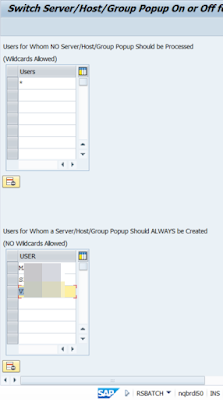
No comments:
Post a Comment