Data
Tiering is a strategy for a placing of a data into different areas (tiers).
Decision on where the data is stored is highly driven by a frequency of data
access, requirement the data updates, performance requirements and criticality
of the data for business.
In
case the data is very frequently used as well as updated, also the data is
critical for the business we put it to so called hot tier.
If
the data is less often accessed, has lower performance requirement we put it to
so called warm tier.
Finally
in a case the data is infrequently accessed, not require the updates, can be
accessed in a longer time and is not critical put it to so called cold tier.
A
concept of hot/warm/cold storage tier is called temperature schema.
In
general putting the data into those areas, we say as Data Tiering Maintenance
or Data Tiering Optimization (DTO).
The DTO is a feature of BW/4 systems. There is still a possibility to use data
archiving Data Archiving Process (DAP) as traditional approach used in
NetWeaver based BW systems.
In
terms of BW/4
based systems we can leverage an InfoProvider of type aDSO as
object for the Data Tiering. From underlying HANA DB technology we used HANA
indexserver nodes for hot tier. HANA extension nodes based on scale-out
technology with relaxed core/memory and memory/disk ratio are used for the warm
tier. In addition, some kind of external storage like SAP IQ DB that is
accessible via Smart Data Access (SDA) for query access (DQL) and data
manipulation (DML) can be used for the cold tier.
In BW/4 the aDSO as object needs to have some kind of a time characteristics or any other IO included in aDSO’s key) is part of key field’s definition. Once this is fulfilled on a Settings tab of the aDSO definition there is a Partitions part enabled. Here either Static (by given hardcoded values) or Dynamic Partitioning (by loaded data of particular characteristics) can be defined. Each partition can be maintained in different temperature / tier via button Maintain Temperatures. Depending on a version of BW/4 the click on this button either opens t-code RSOADSODTO (ABAP prog RSO_RES_ADSO_TEMP_MAIN) - Temperature Maintenance or launch’s BW/4 cockpit and its FIORI app (under DataStore Object -> Manage Data Tiering) for the DTO. In one of the two environment, we can choose the tier for particular partitions. Once the tiers are chosen it is possible to execute a change of the tier for specific partition/object depending how the DTO was defined on level of aDSO’s settings. The tier change can be also done in t-code RSOADSODTOEXE (ABAP prog RSO_RES_ADSO_TEMP_MAIN_EXEC) – Data Tier Adjustment. Another t-code RSOADSODTOS (ABAP prog RSO_RES_ADSO_TEMP_MAIN_START) is used for the FIORI app calls. The execution of the data tier change stores a logs about it. Those can be reviewed in t-code SLG1 under Object = RSOADSODTO, Subobject = RSOADSODTO_EXEC and Ext. Identifier = ADSO_TEMP_MAINTENANCE*.
More
information:
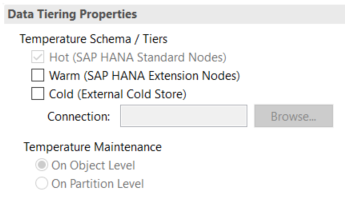

No comments:
Post a Comment