In
BW/4 a primary
environment of BW administration has moved from SAP GUI to either
web or into SAP
HANA Studio. In case of the web, it is an FIORI app called SAP
BW∕4HANA Cockpit. The BW/4 cockpit can be start from the SAP GUI via t-code
BW4WEB (also known as “BW Fiori
Launchpad”). Needless to say that in case of the SAP HANA Studio it the modelling
part of the BW tasks that is performed in the Studio.
However,
in case the BW/4 system is freshly installed/upgraded the Cockpit may not be functioning
right off the bat. In addition, there might be issues while installing security
certificates of web server, activating web service, obtaining proper
authorization, etc. All of these can prevent you from starting to use the
Cockpit. On other hand, some old-school BW folks may still prefer to use SAP GUI for
administrating of the BW data targets. One strong argument for this is also
performance of the web. In case huge data targets (like aDSOs)
that are loaded with couple thousands of data requests to browse the requests in
the web environment can be tedious. For situations like these, there is a fallback
scenario.
It
is a t-code RSMNG – with official title
as “RSPM MNG UI” or “Administration of RSPM managed targets (aDSO)” or just
"MNG UI" or "administration UI". It serves to purpose of
managing objects like aDSOs, Characteristics (InfoObjects) and Open Hub
Destinations. It is a kind of old “RSA1 -> Modelling -> e.g. InfoProvider
-> right click: Manage” navigation; screen - look alike thing.
The
t-code itself allows to manage the data requests like: navigate to the request’s
monitor screen, delete/activate/find the request, change its technical status),
refresh the requests list, change behavior of the aDSO (planning vs loading), jump
to t-code SE16 screen to see the New/Active/Change Log data (depending on aDSO
type), perform: Delete Contents, Selective Deletion etc.
One more interesting feature is “Show Connection” button to analyze the data target by its “connection”. The feature enables quick review of source objects/DTPs that were used to load data to chosen data target.
I
find the RSMNG very useful. I do not advice to anyone to use it as SAP may
decide to “delist/defunction” it anytime in future releases of the BW as the
main environment for BW/4 is above mentioned Cockpit and/or Studio. Also, I do
not expect that SAP will enhance the RSMNG any further. From my point of view,
there is a lack of DTP integration into it. A description of the DTP could be shown
in table grid. For example, an ALV table grid could be customizable so user
could choose from a list of available fields what is shown. Similarly, having an
options like to copy/delete the DTPs from this t-code would bring further benefit.
Anyhow, I find the t-code very useful.
PS: the RSMNG t-code started to appear in classic BW as well. In particular BW 75 systems.
More
information:
SAP
BW/4HANA (B4H) – what is it?
2859559 - How to use GUI transaction instead BW Cockpit in BW/4HANA 2.0
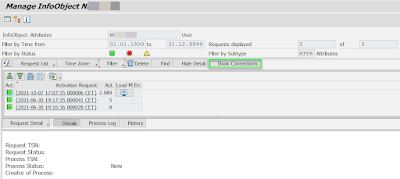



No comments:
Post a Comment