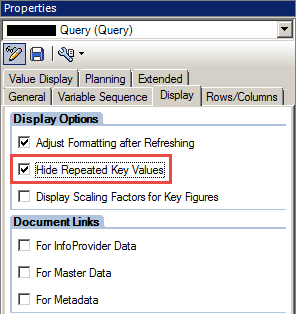In
case of multinational companies a BW system serves as global system. This means
users are using it around a clock depending on their time zones. To
support different loading times to satisfy user communities from different
systems it makes sense to put the system time zone to UTC (Coordinated
Universal Time). This time
zone then serves as base time zone from which
loads for different user communities can be derived.
Change
of time zone in BW, needs to be done by transport which moves following table entry:
R3TR TABU TTZCU (Customizing time zones)
However
more important is impact on BW system while time zone change. There are
multiple places in the BW system that might be impacted by this. Therefore on
such an event the BW system as whole must be carefully checked. Also all BW
applications (InfoAreas) must be checked as well.
More
over below are areas that must be also thoroughly checked:
1. Load schedules – in case some Ipacks/DTPs/Process Chains are scheduled at particular
time that will be schifted while the time zone change
2. ABAP Logic in BW transformation/routines/formulas/user
exits/DTP(Ipacks) filters - which deals
with system field related to time zone (e.g. sy-datlo, sy-tzone, sy-zonlo, etc.)
3. Loads notification delays – in case there is a workflow in place that
notifies user about progress of loads. In case email/sms that must arrive on
time and that time might change by the time zone shift..
4. BWA/HANA rollups delays – also if particular rollup must be on time makes
sure that that time doesn’t change
5. Broadcast runs – similar as in point no 4