DTP or Data Transfer Process is used in
SAP BW systems to manage how a data is transferred between two objects: source
and target. The DTP determines what transformation(s) is used, what filters on
source data is applied, how data is packaged, whether whole data load runs in
parallel and many more other things. In addition, mode of the data load is
given on the DTP level: whether it is a full or delta one.
DTPs were introduced in BW 7.x. Prior
this BW version InfoPackages were used to manage the data
loads. Over the years the DTPs were enhanced adding more features like error
DTPs (sometimes called error stack). The error DTPs are special type of DTP
that enables to update the records to data target. During the data load if
there are any records present that is not possible to be written to the data
target they are collected in the error DTP.
DTIS enhances the concept of the error DTP and takes it further. Data from
source is extracted to intermediate storage and processed by the DTP from
there. The intermediate storage is then used for loading of the data and for error
DTP as well if error handling is active for the respective DTP.
DTIS was introduced in BW/4 1.0 SP04. Technically,
it is a persistence layer represented by a table with technical key for error
handling. The table is generated when the DTP is activated, or when a SAP HANA
transformation is generated for each DTP source object upon generation. In case
there are many DTPs for the same source object there is only one intermediate
storage generated.
To enable the DTP to use the DTIS on
Extraction tab a checkbox Grouped Extraction
needs to be enabled. In older BW releases, the checkbox is called Semantic
Grouping. Setting this checkebox basically the DTP is forced to use DTIS.
How to check whether the DTP was executed in DTIS mode? On DTP data load request monitor screen (t-code RSDTP or similar) just observe log text like “Filling Data Transfer Intermediate Storage”.
Inconsistency in the DTP: DTIS can not
be generated. Message no. RSBK403
Operation dp_v->GET_DTP_SHE_SUPPORT
could not be carried out for NO_DTIS_POSSIBLE DTP_00O2SPBFBCP7H7ASKNPICITSZ
Message no. RS_EXCEPTION120
Transformation does not exist Message
no. RSTRAN010
Diagnosis
The transformation specified by
transformation ID , source and target ,
does not exist.
System Response
The system terminates processing.
Error while saving Data Transfer Process
DTP_00O2SPBFBCP7H7ASKNPICITSZ
Then try to switch on and off following Transformation
and/or DTP settings:
- -
Set the transformation execution mode to
ABAP runtime
- -
Switch off parallel processing of the
DTP off
- -
Switch off grouped extraction
- -
Switch off error handling
- - Make sure DTIS supports your scenario, e.g. infoproviders involved are not BPC one (/CPMB/* namespace), etc. review the Note 3037467
More
information:
3037467 - DTIS overview
2849599 - No DTIS
possible
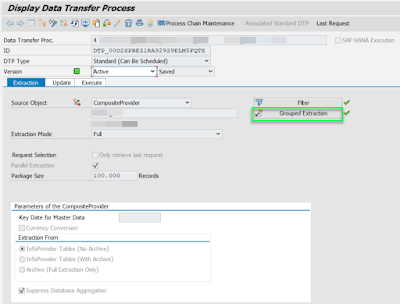
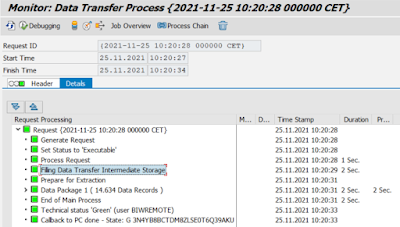
No comments:
Post a Comment