Thursday, August 28, 2014
Something about SAP Application Interface Framework (AIF)
Scanning custom ABAP code for security risks
Similarly as SAP is during
security checks of the standard software that they are delivering they offering
tools enabling doing of the same for customers. There is a tool called "SAP NetWeaver Application Server add-on for
code vulnerability analysis" or also known as Code Vulnerability Analyzer (CVA). The tool carries out a static analysis of the custom
ABAP source code in order to reveal possible security risks.
The tool is available in
NetWeaver ABAP Stack based deployments starting with version:
7.0 NetWeaver: in EHP2 SP 14
or higher
7.0 NetWeaver: in EHP3 SP 09
or higher
7.3 NetWeaver: in EHP1 SP 09
or higher
7.4 NetWeaver: in SP05 or
higher
In order to use the CVA tool
first execution of system wide security checks needs to be enabled with report
RSLIN_SEC_LICENSE_SETUP. Afterwards in standard ABAP code checking tools like:
ABAP Test Cockpit (ATC), Code Inspector (SCI), and extended program check; the
security checks are available. Option of these checks is usually called: "Security
Analyses in Extended Program Check". Also notice that the tool has several
limitations -> see SAP Notes below for details.
Notice that usage of the
security check features for custom code is licensed separately and there are
additional costs incurred.
-
update 2022NOV22-
There are following other tools that can be used to scan ABAP code:
- t-code CODE_SCANNER (prog AFX_CODE_SCANNER)
- program RS_ABAP_SOURCE_SCAN
- program RS_B4HANA_CODE_SCAN – specific to BW systems, included in BW/4 Starter-Addon
More information:
1855773 - Security
checks for customer-specific ABAP programs
1697494 - Customer
Code Scans
1841643 - Customer
Security Vulnerability Scans
1949276 - Code
vulnerability analyzer: Restrictions
Tuesday, August 26, 2014
Inserting data into InfoProviders manually
B) Vales from Master Data Table – values from corresponding Master Data tables are used to fill up the data.
C) Ready-For-Input ALV – Only values that are entered by user are saved in the cube. User gets ALV input screen and can freely add the data as he/she wishes.
NetWeaver Unified Connectivity (UCON)
UCON is new connection framework in SAP NetWeaver aiming to deal also with security aspects of RFC (Remote Function Calls) calls from outside systems into SAP NetWeaver systems. The UCON framework reduces no of Remote Function Modules (RFM) which can be accessed or let say called from outside systems.
Monday, August 25, 2014
What is SAP_LOCAL_DOWNPORT_ASSISTANT ?
Friday, August 22, 2014
Unlock InfoObjects option in cube maintenance
Thursday, August 21, 2014
How to reorganize Process Chains log’s table
Thursday, August 14, 2014
Report RSOS_CHECK_REPAIR Check and Repair of BW Search Settings
Wednesday, August 13, 2014
Missing report RSIM_CHECK_REP_DATA in your BW system
Tuesday, August 12, 2014
How to run NWBC NetWeaver Business Client?
You need to maintain fields Name and URL. Alternatively you can put description of SAP system connection from your SAP GUI. This would go to field: “SAP GUI Logon Description”. Right after you save entry you can access it. After that you get logon screen:
3. Fully Qualified Domain Name (FQDN) was established as per profile parameter icm/host_name_full in my system.
SAP NetWeaver Application Server ABAP 7.02 SP11 with Gateway SP04 Trial - Ready for SAP Gateway
I set master password for all the SAP users that are created during the installation:
As next I reviewed all the settings (I just changed SID of the system being installed from default ID NSP to NWG, to reflect that it is SAP gateway system and also to distinguish from earlier installed NSP) and kicked off installation phases:
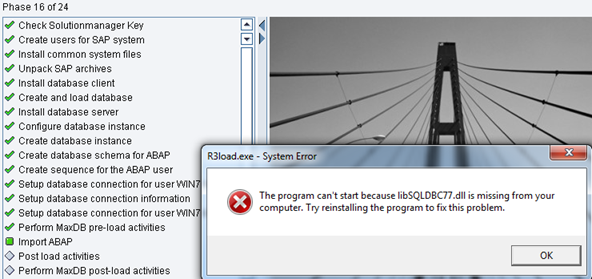
After that the installation continued and successfully finished:
Frontend&tools \ SAP_GUI_for_Windows_7.20_ Patchlevel_7_SDN_version_ 20110701_1428.exe
Followed by next pop-up:
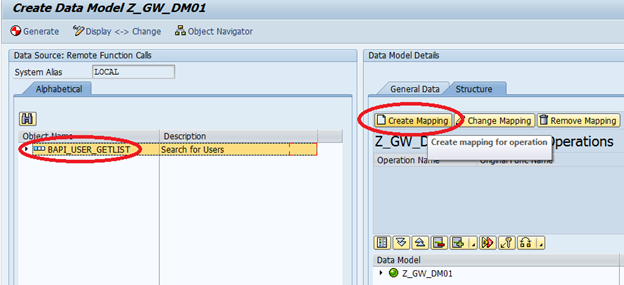
Then I just generated the data model:
Next was to create Consumption Model. This is done again in SE80:
I entered description as well:
I searched for my previously created GW Data Model:
Here it is, URL http:// 169.254.80.194:8000/sap/opu/sdata/sap/Z_GW_DM01/$metadata is opened in the web browser:
In order to validate it I ran separately same BAPI (BAPI_USER_GETLIST) in SAP GUI. I got also six entries:




































