SAP
released a new version of SAP GUI for Windows – version 8 on 20 Jan 2023. It is
the first version that is 64-bit version that is delivered along 32-bit version.
While installing the version 8 on WINDOWS OS 64-bit user needs to decide which
version of the GUI will be installed. Parallel install of both versions the 32 and
64 bits is not possible. What are other new features of the new version of SAP
GUI? Here I’m mentioning just a subset of new features that I find interesting.
UI point of view:
Themes:
1.
Quartz theme got new rendering engine
Usability:
1.
Changes to combo box control and the "normal" combo box
2.
Tree control has a scrolling indicator now. This will be useful while
navigating in BW’s RSA t-code e.g. in Info Object or Process Chain trees. But
who is now using the SAP GUI for BW? We all moved to Eclipse based SAP
HANA Studio with BW
modeling tools, right? :-)
3.
Table Control and Dialog box Container supports additional hot keys to enable
faster navigation, e.g. CTRL + UP/DOWN/HOME/END.
4.
ALV grid support a paste with gaps feature.
5.
Branding support: selected branding image per SAP system and client can be
defined now.
Technical point of view:
HTML Control based on WebView2 (package that enables to render web content via MS Edge browse rendering engine) supports a browser tabs, which were missing in SAP GUI 77 via browser extension from the Microsoft Edge Add-Ons.
More
information:
3075781 - New and
changed features in SAP GUI for Windows 8.00
3218166 - SAP GUI
for Windows: Functional differences of the 64-bit version compared to the 32-bit
version
2035293 - Known
and open issues of SAP GUI for Windows
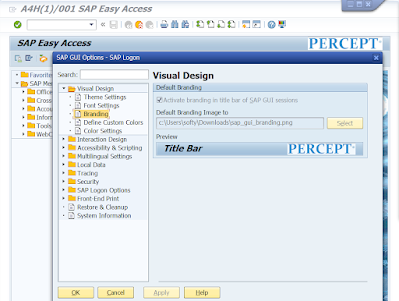
No comments:
Post a Comment