RSADMIN table is important table from BW system customizing point of view. It does contain a lot of crucial parameters which are influencing BW system. For list of all parameters of consult to note 912367 - Composite Note: RSADMIN Parameter.
In case you need to either insert/update/delete any parameter of RSADMIN table you can use following ABAP report: SAP_RSADMIN_MAINTAIN
If you need to read parameter’s values on the fly e.g. from your routines in transformation you can use following function module: RSA2_RSADMIN_GET.
There are couple of methods in ABAP classes which do the same however most of them are private one (e.g. CL_RSDRI_INFOPROV->_RSADMIN_PARAM_READ). Anyway nothing stops you to write short ABAP code snippet which would look like:
SELECT SINGLE value INTO lv_par_value
FROM rsadmin
WHERE object = lv_param.
- 08/03/2013 update –
FROM rsadmin
WHERE object = lv_param.
- 08/03/2013 update –
Best practice is to
maintain parameters in the table separately in every BW system in your
landscape. Simply speaking you should not have a necessity to transport entries
of the table. However if for some reason you want to do it, it is possible:
Use TA SE10 -> Create
new transport. Edit new transport manually with following entries:
Prog ID: R3TR
Object Type: TABU
Object Name: RSADMIN
Object Key: names_of_parameters_that_you_want_to_transport
- 06/12/2022
update –
There is a dedicated ABAP
class CL_RS_SWITCH and method GET_VALUE that can be used for reading an RSADMIN
table entries. This class is used in reading the entries in most case s of
BW4/HANA systems. Here’s an example how to use it:
DATA:
l_switch TYPE rsadmin-object VALUE 'BW_USER',
l_value TYPE rsadmin-value.
cl_rs_switch=>get_value_with_initial_check(
EXPORTING
i_switch = l_switch
IMPORTING
e_value = l_value ).
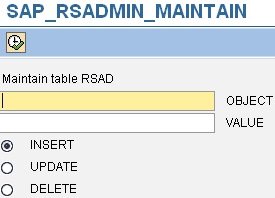
No comments:
Post a Comment