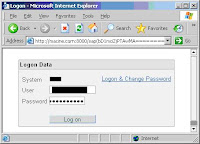First version of SAP introduced Business Warehouse Information Systems (BIW later name was changed to BW and afterward in world of NetWeaver to BI) in the first half of year 1997. I was not able to find number of first version of BIW. Most likely it was version BIW 1.2A which went live for first six customers. Release 1.2B is based on the SAP R/3 4.5x version of course without business application modules. Let see to the history what was evaluation of it.
In year 1997 SAP started an initiative to extend the reporting and analysis capabilities of their flagship ERP software - R/3 based on OLTP environment. SAP was listening a customer's voice begging for standalone data warehousing software. Customers were annoyed for a long time of information processing in OLTP software like R/3 is. At that time they started to call this software “Reporting Server” and it rose to the largest development project in the history of SAP after the SAP R/3 development was done. This initiative was led by SAP cofounder Hasso Plattner who mandated that SAP created a reporting server.
In 1998, SAP launched a so called Early Customer Program (ECP, today’s Early Adoption Program (EAP)) with six customers to gather requirements and to do a proof of concept at customer sites. Thusly the SAP BIW was created.
Release 1.2A of BW was made available to the public in September 1998. Five years later, the 3.0B release of the SAP BW software not only provides a mature, end-to-end data warehouse technology, it also serves as a cornerstone of the formerly called mySAP Business Intelligence solution which is now NetWeaver BI.
When SAP BW was designed, it may never have been a consideration to use a third-party OLAP engine. More than likely it was a very quick decision to port the concepts from SAP R/3 to SAP BW and leverage its past development experience. Two examples of tools developed years ago as a core part of SAP R/3 that have found their way into SAP BW (not the code but the concepts) are the Early Warning System and the Report-to-Report Interface (RRI). In highlighting the reuse of R/3 tools, we are not saying that specific code was ported from one product to the next, only that SAP has had many years of experience in business intelligence and OLAP.
Based on the Microsoft multidimensional database access standard OLE DB for OLAP (ODBO) BW was first implemented on Microsoft Windows NT 4.0. There were two main reasons for developing SAP BW on Windows NT 4.0: first, to support SAP BW on the Microsoft platform using MS SQL Server 7; and second, to support Oracle Data Base Management Systems (DBMS) prior to implementing on a UNIX platform. At that time-early to mid-1998-Microsoft SQL Server 7 was still a beta product; therefore, SAP focused most BW development work on Oracle8 under Windows NT 4.0. However, toward midsummer 1998, SAP customers pressed SAP to implement SAP BW 1.2A on the UNIX platform as well. BW 1.2A supported the first UNIX implementation.
There are some common misunderstandings about SAP BW being just another application module comparable to
SAP was among the first software development companies to fully adopt a multi-tier client/server model and move away from traditional host-based solutions for business software. This was the beginning of the SAP R/3 success story back in the early 1990s.
Like all software releases, the BW faced the classic time-to-market, scope-of functionality, quality-of-software dilemma. Despite that it play now central role in SAP NetWeaver technology platform; a lot of customers is using it for strategic analyzing of its information; for optimizing of business operations etc. What is future of SAP BI? After acquisition of Business Objects in Oct 2007 there is a new SAP BI roadmap as of 02.2008. Some of tools originally developed by SAP will be replaced by BOBJ tools.
According to SAP, there are more than 12,000 installations of SAP's BI solution exist these days.
SAP BIW/BW/BI major releases:

Versions in detail:

Information fro this post was gathered from several internet sources; plus following books:
BIW for SAP by Naeem Hashmi
Mastering the SAP BIW: Leveraging the BI Capabilities of SAP NetWeaver by Kevin McDonald
For further reference see:
wikipedia.org/wiki/SAP_Business_Information_Warehouse
- update 23/12/2009 -
For information about the newest SAP BW 7.20 see this post.