Since SAP BW 3.0 and higher there are many option how to customize logon screen while user access BW reports through web. E.g. by default you can log on to BW via web using HTTP authentication but it doesn‘t allow you to enter logon language or change your password from logon screen like it is possible via standard SAP GUI logon screen.

To customize this behavior you can create a newly defined response to HTTP requests generated during execution of the BW URL HTTP – a BSP application is called which provides the customizable login screen.
- Via TA SE80 a copy of SAP standard BSP application called ‘SYSTEM’ will be created (copied application e.g.: ‘ZSYSTEM’).
- Definition of publicly available alias to new BSP application will be maintain in TA SICF; stored in path: /sap/public/bsp/sap as reference to existing service ‘ZEHSSYSTEM’ in path: /sap/bc/bsp/sap.
- Standard SAP BW service for accessing BW reports via web; called ‘/sap/BW’ will be enhanced for following parameter:
‘/sap/public/bsp/sap/zsystem/login.htm?sap-url=
<%=PATHTRANS%>
&BspChangePassWordVisible=X
&BspDontShowHttpsWarning=X
&BspSysIdVisible=X
&BspClient=100’.
- All involved services needs to be restarted and activated again.
Afterwards whenever user access BW web reports by URL link like:
http://macine:8000/sap/bw/BEx?CMD=LDOC
Logon screen looks like:
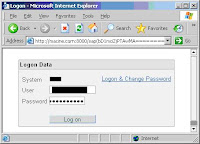
All parameters on logon screen:
BspApplication
BspHandlerClass
BspPrivacyStatement
BspTermsOfUse
BspForgotPass
BspPasswordHint
BspPasswordViaEmail
BspSignUpHere
BspClient
BspClientVisible
BspLanguage
BspLanguageVisible
BspSysIdVisible
BspAccessibility
BspAccessibilityCheckboxVisible
BspChangePassword
BspChangePasswordVisible
BspDontShowHttpsWarning
BspDontForceHttps
BspUserLongNames
BspDumpFields
BspSAPGUILayout
For detailed documentation see help.sap.com.
No comments:
Post a Comment