DTP or Data Transfer Process is basically used
to load data between two BW’s InfoProviders. It carries an information like from
the data is extracted from; where the data is supposed to be loaded to; setting
on how the extraction and loading shall be executed, error handling etc. All
these information can be adjusted for one DTP. This leads to creation of many version of the
DTP over its life time.
These versions are stored
in table RSBKDTPH - DTP: Historic Versions. Normally when the DPT is shown in
tcode RSA1 the latest version is shown. When former version of the DTP or
called as Historic Versions in BW’s terminology shall be shown it can be used
as well. Within the UI of the DTP within the RSA there is a screen called Version Management available.
However in this screen only
meta-data of the DTP version is shown. No real picture of the DTP how it really
looked at the time when now historic version was active one.
To showing historic version
of the DTP how it really looked in the
common DTP framework we need to use different tool. The tool is called tcode RSDTP. Below are screenshots of the same
DTP displayed its different historic versions in the RSDTP. In this view it is clearly
visible what was different in the two versions.



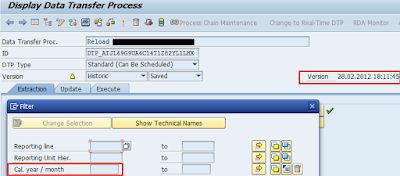
2 comments:
Hi,
can you tell me which release do you use? In my SAP BW 7.31 SP18 isn't the historic Version available, even though in the table RSBKDTPH are entries for this dtp.
Hi Tobias,
I'm on SAP BW version 740 SP 09.
I think tcode RSDTP is available since early SP of 74 version.
cheers
Post a Comment