Tuesday, January 19, 2016
How to manually implement SAP Notes
Sunday, January 17, 2016
How to recognize between 3.x and 7.x BEx query?
Monday, January 11, 2016
How to prove your SAP certification?
SAP Consultants work hard to earn certification. Once it is secured they also want to make it visible that they have it. This is important to distinguish between those who really have it and “those” who just claim to have it. How to make prove that someone who claims to have it really has it?
SAP is providing dedicated
tool where it is possible to do kind of “certification check” on person who
claims having the SAP certification. Once someone earns the SAP
certification he or she can manage the certification(s).
Also it is possible to update personal information, review current
certifications etc. The most important feature of the tool is that it allows
publishing one’s credentials to so called “SAP
Certified Consultant Registry”.
How does it work? It is very
simple. After successful completion of the SAP certification a logon
credentials to the tool are provided by SAP. After that the consultant can
manage it by himself. You can prepare URL which points into your certification
and include it in your CV.
The tool is available via link: www.sapconsultantregistry.com
here you can lookup someone’s certification.
SAP Credential Manager: www.sapcredentialmanager.com
here you can manage the certification.
Notice that it takes 10-14
days after you have passed an SAP certification exam to see it in the registry.
If you earned the certification in the past and you do not have an account into
the tool you can request it via SAP Education
Department. Once you have it but facing logon issue you can request
reset of password via: credential-manager@sap.com
Update 08JAN2022
Sites mentioned above do not
work anymore. If you achieve SAP certification, you can prove it via site
called credly.com which is endorsed by SAP via so called badges.
More information:
Certification
Credential Manager
Saturday, January 9, 2016
Simple SAP related flow in MuleSoft application – IDOC based
Simple SAP related flow in MuleSoft application – BAPI based
How to programmatically activate ABAP report
1 2 3 4 5 6 7 8 9 10 11 12 | REPORT zmm_abap_activate01. PARAMETERS: p_prg TYPE e071-obj_name, p_otyp TYPE sewor_working_area-object DEFAULT 'REPS'. "REPS=report, METH=method CALL FUNCTION 'REPS_OBJECT_ACTIVATE' EXPORTING object_name = p_prg object_type = p_otyp EXCEPTIONS not_executed = 1 others = 2. |
1 2 3 4 5 6 7 8 9 10 11 | REPORT zmm_abap_activate02. PARAMETERS: p_prgsrc TYPE sy-repid, "report where source code is read from p_prgtgt TYPE sy-repid. "target report that will be created DATA: lt_source TYPE TABLE OF string, ls_type(1) TYPE c VALUE '1'. "1=Executable program READ REPORT p_prgsrc INTO lt_source. INSERT REPORT p_prgtgt FROM lt_source PROGRAM TYPE '1' UNICODE ENABLING 'X'. |
Source code available: here
Related posts:
How to programmatically check syntax of ABAP report
Friday, January 8, 2016
How to find out InfoArea for particular BW object type?
BW obj type
|
Table
|
Input field
|
Field which has
InfoArea’s name
|
InfoObject
|
RSDIOBCIOBJ
RSDCHABAS
|
IOBJNM
CHABASNM
|
INFOOBJCAT
INFOAREA
|
DSO
|
RSDODSO
|
ODSOBJECT
|
INFOAREA
|
SPO
|
RSLPO
|
LPO
|
INFOAREA
|
OpenHub
|
RSBOHDEST
|
OHDEST
|
INFOAREA
|
InfoCube
|
RSDCUBE
|
INFOCUBE
|
INFOAREA
|
Composite
Provider
|
RSDDCOPR
|
COMPNAME
|
INFOAREA
|
Data
Flow
|
RSDFDMOD
|
DATAFLOW
|
INFOAREA
|
HANA
Analysis Processes
|
RSDHAMAP
|
HAAPNM
|
INFOAREA
|
HANA
CompositeProvider
|
RSOHCPR
|
HCPRNM
|
INFOAREA
|
InfoSet
|
RSQISET
|
INFOSET
|
INFOAREA
|
Planning
Sequence
|
RSPLS_SEQUENCE
|
SEQNM
|
INFOAREA
|
Tuesday, January 5, 2016
How to programmatically check syntax of ABAP report
1 2 3 4 5 6 7 8 9 10 11 12 13 14 15 16 17 18 19 20 21 22 23 24 25 26 27 | REPORT ZMM_ABAP_REP_SYNTAX_CHECK01. * ver 1 via statement "SYNTAX-CHECK FOR" PARAMETERS: p_prg TYPE sy-repid. DATA: lt_source TYPE STANDARD TABLE OF string, ls_msg TYPE string, ls_line TYPE i, ls_wrd TYPE string, ls_dir TYPE trdir. READ REPORT p_prg INTO lt_source. SELECT SINGLE * FROM trdir INTO ls_dir WHERE name = sy-repid. ls_dir-uccheck = ' '. SYNTAX-CHECK FOR lt_source MESSAGE ls_msg LINE ls_line WORD ls_wrd DIRECTORY ENTRY ls_dir. IF sy-subrc = 4. MESSAGE ls_msg TYPE 'I'. ENDIF. ls_dir-uccheck = 'X'. SYNTAX-CHECK FOR lt_source MESSAGE ls_msg LINE ls_line WORD ls_wrd DIRECTORY ENTRY ls_dir. IF sy-subrc = 4. MESSAGE ls_msg TYPE 'I'. ENDIF. |
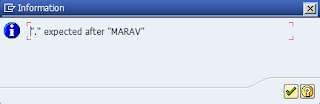
1 2 3 4 5 6 7 8 9 10 11 12 13 14 15 16 17 18 | REPORT ZMM_ABAP_REP_SYNTAX_CHECK02. * ver 2 interactive version via FM EXTENDED_PROGRAM_CHECK, * output comes in SAP screen nicely formatted PARAMETERS: p_prg TYPE sy-repid. DATA: lt_result TYPE slin_result, lt_resultstat TYPE slin_result_stat. CALL FUNCTION 'EXTENDED_PROGRAM_CHECK' EXPORTING program = p_prg IMPORTING result = lt_result result_stat = lt_resultstat. CALL FUNCTION 'EXTENDED_PROGRAM_CHECK_SHOW' EXPORTING result = lt_result result_stat = lt_resultstat repid = p_prg. |
Related posts:
How to programmatically activate ABAP report










