Dynamic generation of ABAP
reports is very useful feature. While generating ABAP reports on the fly from
other ABAP report it is very useful to get syntax of the generated ABAP checked
before it will run. Having the syntax check in place can prevent to undesirable
dumps.
In this blog post I’m not
going to deal with many ABAP tools that are available in the system (like tcode
SAMT – ABAP program set processing, tcode SCI - Code Inspector, tcode UCCHECK –
Check for syntax errors in Unicode environment, etc.). These tools are very
useful when performing of mass check for many programs is needed, like during upgrade projects. Here I’m just looking for a ways how to
perform syntax check of one ABAP report from other one. In order to explore
this I created two test programs that leverage different approaches of ABAP
code syntax checks.
1.
Syntax check via statement "SYNTAX-CHECK FOR":
1 2 3 4 5 6 7 8 9 10 11 12 13 14 15 16 17 18 19 20 21 22 23 24 25 26 27 | REPORT ZMM_ABAP_REP_SYNTAX_CHECK01. * ver 1 via statement "SYNTAX-CHECK FOR" PARAMETERS: p_prg TYPE sy-repid. DATA: lt_source TYPE STANDARD TABLE OF string, ls_msg TYPE string, ls_line TYPE i, ls_wrd TYPE string, ls_dir TYPE trdir. READ REPORT p_prg INTO lt_source. SELECT SINGLE * FROM trdir INTO ls_dir WHERE name = sy-repid. ls_dir-uccheck = ' '. SYNTAX-CHECK FOR lt_source MESSAGE ls_msg LINE ls_line WORD ls_wrd DIRECTORY ENTRY ls_dir. IF sy-subrc = 4. MESSAGE ls_msg TYPE 'I'. ENDIF. ls_dir-uccheck = 'X'. SYNTAX-CHECK FOR lt_source MESSAGE ls_msg LINE ls_line WORD ls_wrd DIRECTORY ENTRY ls_dir. IF sy-subrc = 4. MESSAGE ls_msg TYPE 'I'. ENDIF. |
Source code available: here
Example of output:
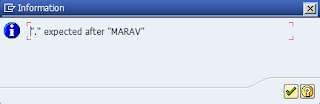
2.
Syntax check via FM EXTENDED_PROGRAM_CHECK interactive version:
1 2 3 4 5 6 7 8 9 10 11 12 13 14 15 16 17 18 | REPORT ZMM_ABAP_REP_SYNTAX_CHECK02. * ver 2 interactive version via FM EXTENDED_PROGRAM_CHECK, * output comes in SAP screen nicely formatted PARAMETERS: p_prg TYPE sy-repid. DATA: lt_result TYPE slin_result, lt_resultstat TYPE slin_result_stat. CALL FUNCTION 'EXTENDED_PROGRAM_CHECK' EXPORTING program = p_prg IMPORTING result = lt_result result_stat = lt_resultstat. CALL FUNCTION 'EXTENDED_PROGRAM_CHECK_SHOW' EXPORTING result = lt_result result_stat = lt_resultstat repid = p_prg. |
Source code available: here
Example of output:
As an example of second method you can take
a look into SAP BW program RSAN_WB_VERI on how this is used in more sophisticated
way.
Related posts:
How to programmatically activate ABAP report
Related posts:
How to programmatically activate ABAP report

4 comments:
FYI: You can do a mass syntax check of reports in transaction SAMT
Thanks for your comment! That is correct - exactly same what is written in my blog.
As always, thanks for the information.
Your posts are great !
Thanks Max for your comment, really appreciated!
Post a Comment