In
BW’s Transformation that are set to be executed in HANA mode there is still
possible to have an ABAP End Routine. Here’s a short guide on how to debug ABAP
code in such End Routines.
Technically
a place that where the ABAP code of the End Routine is embedded into overall
code of the HAAP process is a generated ABAP class. As an example if HAAP name
(variable I_HAAPNM) is TR_ZQPTTP4YE36NYCQEVA6P_A
then the ABAP class name is /BIC/ZQPTTP4YE36NYCQEVA6P_A
(variable R_CLASS_NAME). In that ABAP class there is a method called GLOBAL_END
where it code is located.
There
are two environments where such an End Routine can be debugged.
1. in SAP HANA Studio – First open the transformation and
display the End Routine code. Do a right click on some executable ABAP
statement and set the breakpoint via choosing "Toggle Breakpoint"
context menu item.
While
being in BW Modeling perspective open respective DTP and via button on DTP’s
toolbar called "Start execution of data transfer process" select "Simulate
in Dialog" item. This action open an RSDTP t-code embedded in SAP HANA
Studio. Here hit a Simulate button
and continue as you would do the debugging in SAP GUI as described below.
2. in SAP GUI – The debugging is still possible in
SAP GUI if one prefer to do so. While being in RSDTP t-code set a "Processing
Mode" to "Serially in the Dialog Process (for Debugging)" position,
check out "Expert Mode" checkbox and hit Simulate button.
Next,
a following pop-up called "Debug Request" is shown. Here enable "Before
Transformation" checkbox. After that run it.
After
a while, an ABAP debugger screen of SAP GUI is presented. Follow to
Break./Watchpoints tab of the ABAP Debugger. Create a new breakpoint here
pointing to ABAP objects:
Class
name CL_RSDHAR_TGT
Method
Name IF_RSDHAR_TGT~EXTRACT
Once the new
breakpoint is created, it is visible like below:
Run
the debugger until the new breakpoint is reached. There may be few more stops
caused by hardcoded BREAK-POINT ABAP statements until it is reached to. If the
ABAP debugger finally stops at IF_RSDHAR_TGT~EXTRACT (CL_RSDHAR_TGT) breakpoint
just scroll a little bit down to a place where a call of method o_execute_abap_endrout is located and
place a another breakpoint there.
Once
that new breakpoint at the call of method o_execute_abap_endrout
is reached, you came into the point where the ABAP code of custom End Routine
is executed.






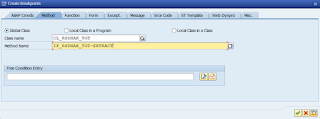

No comments:
Post a Comment